

Generate Press Premium Theme Original
₹4,500.00 Original price was: ₹4,500.00.₹399.00Current price is: ₹399.00.
- Only One Domain (1 License)
- Updates Directly in Dashboard
- Latest Version
- License Genuine Key Activation
Payment Methods:
-
 Important Note Before Buy:
Important Note Before Buy:
Once you place the order, You will have to create and give your WordPress admin login details On Support Page! So my Team can Activate the theme by using the Activation key. Usually, It takes 2 – 4 Hours to activate the item on your website!
-
 Why are we asking for login details?
Why are we asking for login details?
To Stop misusing the plugin and theme's license key, we are not sharing the license key. If we will share the license key, then people will use the same key on their multiple websites.
-
 Orginal License & 100% Secure
Orginal License & 100% Secure
Original Item Will Be Activated With License Key. You can Update this Theme/Plugin Directly From Your WordPress Dashboard!
-
Also Read Refund Policy
Description
Generate Press Premium Theme
Generate Press Premium with Lifetime will receive updates from the generate press official site directly into your dashboard till the validity expires.
Note:
This is a 100% original theme.
Get regular updates to your WordPress dashboard till the validity.
Get Up to 95% discount on every purchase.
20+ pre-built templates can be imported in a single click from Generate Press Library.
Selecting the right theme is crucial for success in WordPress development. While customizations play a significant role in achieving a unique look, the foundation of your website is built upon the base design and features of the chosen theme.
In this context, GeneratePress stands out as a personal favorite among WordPress themes. Known for its simplicity, lightweight nature, and flexibility, GeneratePress offers a solid foundation for bringing your grand WordPress blog ideas to life. This review will delve into the theme’s features, pricing, customer service, and highlight a few potential weaknesses.
To start, let’s explore why GeneratePress might be the ideal theme for your WordPress blog.
What makes GeneratePress special?
GeneratePress holds a special place in the realm of WordPress themes for several reasons. For those familiar with Master Blogging, a recurring theme in discussions revolves around WordPress themes. Typically, themes are categorized based on the niche they cater to, with listicles focusing on themes tailored for bloggers in specific industries such as food, travel, or health.
What sets GeneratePress apart is its versatility—it doesn’t cater to a particular niche. Instead, it functions as a comprehensive framework adaptable to a myriad of website templates. Whether you’re developing a personal blog or setting up an eCommerce store, GeneratePress provides a solid foundation for diverse online endeavors.
GeneratePress Premium vs Free: A Comparison
Unfortunately, GeneratePress Premium doesn’t provide free trials for users to explore its premium features firsthand. Instead, it offers a free version with essential features necessary for basic website construction. Here’s a side-by-side comparison of GeneratePress Premium and GeneratePress Free:
| Feature | GeneratePress Premium | GeneratePress Free |
|---|---|---|
| Websites | Unlimited | Unlimited |
| Customizations | Full | Limited |
| Updates | Yes | Yes |
| SEO-friendly | Yes | Yes |
| Mobile-friendly | Yes | Yes |
| Site Library | Yes | No |
| Mega Menu | Yes | No |
| Page Headers | Yes | No |
| Colors | Yes | Limited |
| Hooks | Yes | No |
| Post Styles | Yes | No |
| Background | Yes | No |
| Copyright Text | Yes | No |
| Elements | Yes | No |
| WooCommerce | Yes | No |
| 24/7 Customer Support | Yes | No |
| Import/Export Settings | Yes | No |
In summary, the GeneratePress free version serves as a practical way to experience the theme, familiarize yourself with the theme customizer, and assess its performance. While capable of creating a quality website in skilled hands, the free version lacks premium modules like the Site Library, limiting the full potential of GeneratePress.
However, the free version of GeneratePress offers notable features:
1. Optimized for Mobile Devices: The default GeneratePress theme layout prioritizes mobile responsiveness, automatically adjusting to look presentable on screens of various sizes.
2. Built for Speed: GeneratePress emphasizes lightweight design, evident in the theme’s files totaling only 1MB in size, contributing to swift website performance.
3. Typography Settings: Basic font modifications are available in the free version’s Typography Settings. While not as extensive as the premium version, users can still access some font options for customization.
Exploring GeneratePress Site Templates
Let’s take a closer look at some of the templates available in GeneratePress’s “Site Library”:
1. Marketer:
-
- Ideal for digital marketing blogs, industry news sites, and marketing/SEO agencies.
- Features a clean and sleek card-based design for enhanced readability.
2. Avery:
-
- Incorporates traditional personal blog design with the versatility of GeneratePress.
- Highlights the brand’s value proposition and encourages user action with prominent CTAs.
- Useful for personal blogs, lifestyle blogs, travel blogs, and food blogs.
3. Broadcast:
-
- Another card-based template with a simpler design approach.
- Facilitates easy browsing with a card-based layout and simple CSS effects.
- Maximizes content readability and suits personal blogs, digital marketing blogs, industry news sites, small businesses, and marketing/SEO agencies.
4. Prime:
-
- Designed for eCommerce websites using WooCommerce blocks.
- Takes inspiration from the Amazon website design for familiarity and user comfort.
- Suitable for eCommerce stores, small businesses, affiliate websites, and product/software review websites.
5. Grill:
-
- Tailored for restaurant or food service businesses.
- Features an information section with a Google Maps widget for contact details.
- Allows the publication of digital menus and professional-looking pages.
- Adaptable for various local businesses.
6. Pixel:
-
- Specifically crafted for photography blogs and portfolio sites.
- Showcases high-resolution photos with clean gallery pages for a visual treat.
- Ideal for photography blogs, professional portfolios, and travel blogs.
If none of these templates suit your needs, remember that they represent just a fraction of GeneratePress’s extensive site library. Additionally, there are templates designed to seamlessly integrate with popular page builders like Elementor and Beaver Builder.
The flexibility of the GeneratePress theme extends beyond these examples, offering even more possibilities that go beyond initial impressions.
Core Features for Generate Press Premium Theme:
- Responsive design
- Lightweight and clean codes
- Recommended for client projects
- fast loading speed
- focused on performance
- highly secure and stable
- No render-blocking issues
- Optimized for search engine bots
- Schema markup
- 25+ ready-to-use site library
- 60+ color options
- Beautiful typography options
- WooCommerce support
- Sticky navigation menu
- Padding ad margin settings option
- Infinite scroll
- featured image support with custom settings
- Secondary navigation menu support
- It’s Own a small page builder
- Six Layout Options
- Seven post formats support – Standard, Aside, Image, Video, Quote, Link, and Status
- Custom hooks and headers
- Allows you to deactivate modules that you don’t need
- Real-time customization options
Generate Press Premium: Standout Features and Advantages
1. Free Version Availability:
GeneratePress offers a free version directly accessible from the WordPress theme library. While it may lack some premium features, it serves as a speedy and minimalist example of effective WordPress theme design. The free version provides a hands-on experience of Generate Press Premium Theme customization process and is highly rated in WordPress’s theme library.
2. Streamlined Page Building:
Many WordPress themes, even premium ones, often have limitations in terms of customization. GeneratePress stands out by offering built-in features that facilitate extensive customization. It introduces concepts like custom “Elements,” advanced hook systems, and headers. Additionally, the “Sections” mode allows the creation of distinct page sections, each with its unique visual style, providing a level of customization beyond basic themes.
3. Extensive Color Options:
GeneratePress addresses a common frustration with themes by providing over 60 color options. Unlike themes that limit users to preset color schemes, GeneratePress allows users to mix and match colors for various elements, including primary navigation, widget areas, forms, and headers.
4. Rich Typography Selection:
With over 70 typography options, GeneratePress offers a broad range of choices for customizing the look of your website. Users can configure font family, weight, size, line height, and paragraph margins for different components such as the body, header, navigation menus, and buttons. The theme customizer provides a user-friendly interface to access and modify these settings.
5. Modular Control:
GeneratePress provides the flexibility to control which modules are active, allowing users to optimize their WordPress ecosystem. While the theme is lightweight by default, Generate Press Premium Theme introduces additional premium modules, including Elements, Sections, Colors, and more, enhancing the customization options available.
6. Learning Resources:
Despite having a user-friendly interface, GeneratePress acknowledges its learning curve and offers an extensive knowledge base. Users can access a comprehensive library of learning resources covering topics from basic operations to advanced customization, ensuring that users can harness the full potential of the theme.
7. No Need for Child Themes:
Unlike many themes that require the creation of child themes to preserve customizations during updates, GeneratePress eliminates this need in most cases. As long as customizations are made using the built-in theme customizer options, updates can be installed without losing changes. Creating a child theme becomes necessary only in specific situations, such as altering theme files directly or using the “Additional CSS” field in the theme customizer.
GeneratePress WordPress Theme: The Verdict
Given my personal experience as a user of GeneratePress, it should come as no surprise that my final recommendation is a resounding yes—GeneratePress Premium is well worth your time and investment.
Whether you’re aiming to construct a personal blog, set up an eCommerce store, establish a small business website, or pursue any other online venture, GeneratePress Premium, with its Site Library and an array of modules, provides the tools necessary for success.
Let’s summarize the pros and cons of GeneratePress:
Pros of GeneratePress:
- User-Friendly: Extremely easy to use, making it accessible for users of all levels.
- Knowledge Base: Offers a comprehensive knowledge base, especially beneficial for beginners.
- Active Support Forum: Features a friendly and active support community for assistance.
- Lightweight Design: Built with a focus on lightness for excellent website performance.
- SEO and Mobile Friendly: Inherently SEO-friendly and mobile-friendly.
- Diverse Templates: Boasts a diverse selection of templates in the Site Library.
- One-Time Purchase: Pay for the theme once and use it for an unlimited number of sites.
- Hooks Functionality: Allows easy addition of hooks to specific site elements, beneficial for experienced developers.
- Compatibility with Page Builders: Works seamlessly with popular page builders like Elementor and Beaver Builder.
Cons of GeneratePress:
- Limited Free Version: The free version lacks many features present in Generate Press Premium Theme.
- Template Robustness: Site Library templates might not be as robust as those offered by some other themes.
- Default Template Customization: The default site template may require significant customization for an appealing look.
- Third-Party Integration Support: The development team is not highly inclined to support third-party integrations.
- Customer Support Channels: Generate Press Premium Theme could benefit from additional customer support channels.
GeneratePress Customer Service Experience: A Close Look
When making online purchases, evaluating the customer service of a company is a prudent step. Quality customer support ensures users can maximize their purchase, receive guidance on tasks, obtain satisfactory answers to queries, and troubleshoot any issues that may arise. Premium WordPress themes, including GeneratePress, are no exception.
Let’s examine the customer service experience with Generate Press Premium Theme and explore the two avenues available for assistance:
1. Contacting the GeneratePress Team:
- Email Support: While there is no phone support, users can contact GeneratePress through email, especially for account-related issues or inquiries.
- Sales Team Contact: Users can reach out to the sales team for pre-purchase questions.
- Response Time: In general, responses are received on the same day, often within a few hours.
- Strengths and Weaknesses: While the staff is friendly and knowledgeable, the lack of immediate response or a hotline is considered a drawback.
- FAQs: The “Contact” page provides access to FAQs, allowing users to find answers to common queries. The FAQs cover a range of topics, and a search bar facilitates specific topic exploration.
- Support Question Tab: The “Support Question” tab expands to display a list of common FAQs. However, there’s no guarantee of a tailored solution to unique problems.
2. GeneratePress Support Forum:
- Community Assistance: The GeneratePress Support Forum serves as a dynamic community where users regularly seek and provide help.
- Active Participation: The forum displays frequent user posts, indicating active participation from both GeneratePress support agents and knowledgeable users.
- Response Time: The short intervals between posts suggest quick and active support.
- Diverse Input: Users receive responses not only from GeneratePress’s in-house support agents but also from experienced community members.
In summary, GeneratePress’s customer service experience has its strengths and weaknesses. While email support is responsive and the staff is knowledgeable, the absence of immediate assistance and a phone hotline is notable. The Support Forum, however, proves to be a valuable resource with quick responses and diverse input from both support agents and the user community. For technical issues, the Support Forum emerges as a faster and more collaborative solution compared to traditional email support.
Generate Press Premium Theme Conclusion
In conclusion, GeneratePress Premium stands out as a versatile and reliable WordPress theme, offering a plethora of features and customization options. Despite some minor drawbacks, its overall performance and flexibility make it a worthwhile investment for anyone seeking a powerful and user-friendly theme for their WordPress website.
Customer Reviews
Related Products
Ringtones Theme Premium (MP3) Format Lifetime Updates
In stock
GeneratePress Blog Website Customization for Instant AdSense Approval
In stock
Imagify Pro Activation with Original Key
In stock
In-Article Posts Plugin for WordPress
In stock
Generate Press Premium Theme Original
In stock
Elementor Pro Activation With Key (One Year Updates)
In stock


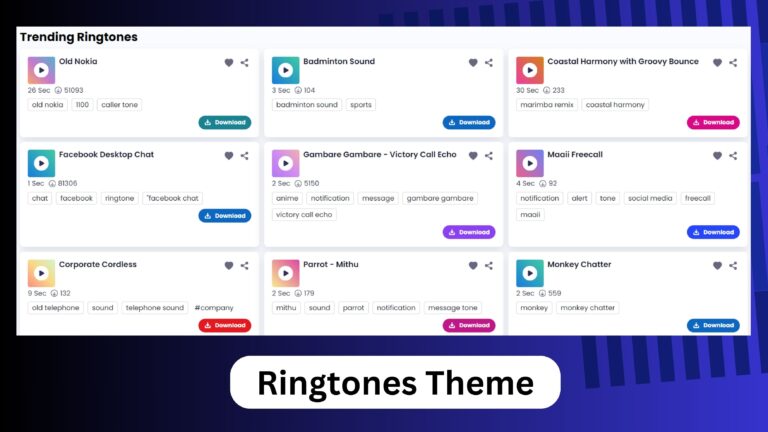





Reviews
Clear filtersThere are no reviews yet.