

Elementor Pro Activation With Key (One Year Updates)
₹36,148.00 Original price was: ₹36,148.00.₹399.00Current price is: ₹399.00.
- Only One Domain (1 License)
- Updates Directly in Dashboard
- Latest Version
- License Genuine Key Activation
Payment Methods:
-
 Important Note Before Buy:
Important Note Before Buy:
Once you place the order, You will have to create and give your WordPress admin login details On Support Page! So my Team can Activate the theme by using the Activation key. Usually, It takes 2 – 4 Hours to activate the item on your website!
-
 Why are we asking for login details?
Why are we asking for login details?
To Stop misusing the plugin and theme's license key, we are not sharing the license key. If we will share the license key, then people will use the same key on their multiple websites.
-
 Orginal License & 100% Secure
Orginal License & 100% Secure
Original Item Will Be Activated With License Key. You can Update this Theme/Plugin Directly From Your WordPress Dashboard!
-
Also Read Refund Policy
Description
Elementor Pro and Its Features
Considering Elementor Pro for your WordPress site but unsure if it’s the right choice? In this comprehensive Elementor review, we’ll delve into:
- How Elementor can enhance your website
- Who would benefit most from using Elementor
- Distinctive features that set Elementor apart from its competitors
- The decision between the free version and the premium version
- As creators of Astra, a leading theme for Elementor, and a popular Elementor add-on, it’s clear we’re enthusiasts. However, our focus is on conveying why we endorse Elementor and have developed products within its ecosystem.
This review aims to provide you with the insights needed to decide whether Elementor is the ideal tool for your WordPress website.
What is Elementor?
Elementor stands out as a dynamic drag-and-drop website-building platform, contributing to the creation of 4.6% of all global websites. This powerful tool empowers web creators to craft visually stunning and fully functional WordPress websites without delving into code.
Boasting a vast array of widgets, integrations, pre-designed templates, and design tools, Elementor enables users to personalize and expand their WordPress website development effortlessly. Its user-friendly interface eliminates unnecessary design complications, yielding websites that are both aesthetically pleasing and high-performing. Additionally, Elementor’s built-in pop-up forms play a crucial role in helping users design websites that are optimized for conversion.
Elementor is a page builder plugin renowned for its visual, drag-and-drop functionality. Breaking down this description:
- Visual implies that during the content design process, you witness exactly what your visitors will see. This ensures clarity, eliminating any uncertainty about the final appearance of your page upon publication.
- Drag and drop signifies the ability to rearrange diverse design elements—such as buttons, forms, or images—simply by dragging and dropping them. The process is entirely code-free, providing a user-friendly and intuitive experience.
Why Choose Elementor Pro from Source Code Shop?
At sourcecodeshop.net, we proudly offer the genuine Elementor Pro theme, ensuring a 100% authentic product for our users. Our commitment extends to providing regular updates directly to your WordPress dashboard throughout the validity period.
Elementor Pro stands out as the premier website builder globally, and its reputation precedes it. Recognized for its excellence in page building, Elementor Pro is compatible with every theme and plugin, making it a versatile choice for website development.
Despite our competitive pricing, rest assured that our Elementor Pro activation comes with a legitimate license key. We want to dispel any concerns about the product being GPL or nulled; our offering is the real deal, providing users with the full experience and functionality of Elementor Pro.
For those already using the free version of Elementor, upgrading to Elementor Pro is a game-changer. Unlock a plethora of additional features, including Dynamic tags for targeted category or product displays, Premium Post Widgets, Forms, and more. The enhanced capabilities of Elementor Pro empower you to elevate your website design and functionality.
In summary, make the smart choice for your website development journey by opting for Elementor Pro from theme9.net. Benefit from authenticity, regular updates, and an unbeatable price for one of the top page builders in the market. Upgrade your website-building experience today with Elementor Pro.
Understanding Elementor’s Offerings
Elementor, as a visual and intuitive drag-and-drop page builder, revolutionizes web design by offering the following capabilities:
- Real-time Preview: Witness a live preview of your page as you build it, ensuring a clear understanding of the visitor’s perspective.
- Drag-and-Drop Functionality: Easily rearrange content and design elements by dragging and dropping, eliminating the need for coding expertise and making web design accessible to everyone.
With over four million active users and an impressive 4.7-star rating from over 5,900 reviews, Elementor has become the most popular WordPress page builder. What sets Elementor apart includes:
- Abundance of Content Elements: These serve as the foundational building blocks for your page design, facilitating the drag-and-drop process.
- Responsive Design: Recognizing the prevalence of mobile browsing, Elementor ensures default responsiveness and provides extensive options for control on various devices.
- Templates: Overcoming the challenge of a blank canvas, Elementor offers hundreds of professionally designed templates to kickstart your design.
- Style Options: Extensive style customization options allow for pixel-perfect designs without the need for custom CSS, although the option is available.
- Convenience Features: User-friendly tools like right-click support and a quick find tool expedite the page-building process.
- Theme Builder (Pro Version): Design your entire WordPress theme using Elementor, complementing it with a quality theme.
- Dynamic Content: Incorporate dynamic content from custom fields and plugins like ACF, Pods, and Toolset.
- Popup Builder (Pro Version): Create various types of popups using the same visual drag-and-drop interface.
- WooCommerce Builder: Tailor your WooCommerce store design with Elementor, seamlessly integrating products into your overall design.
These features collectively contribute to Elementor’s widespread success and its status as a go-to solution for WordPress website builders.
Elementor: An Overview
Conceived in 2016 by a team of web professionals who shared the frustration of sluggish website design on WordPress, Elementor emerged as a solution to streamline the process.
Since its inception, Elementor has garnered a user base of 2 million individuals worldwide, ranging from content writers and marketers to businesses and developers. This widespread adoption underscores its user-friendly nature.
Offering both a free and a premium version, Elementor distinguishes itself by providing robust features even in its free iteration. Unlike many other free page builders, Elementor’s complimentary version empowers users to elevate their websites from mundane to professional without the need for a substantial budget.
For those just embarking on their website journey and seeking an economical yet powerful tool, the Elementor free version proves to be an excellent choice. However, if you desire more advanced features and a comprehensive solution for your website design needs, the Pro version, which we’ll delve into later, may offer additional value.
Exploring the Fundamental Features of Elementor
Elementor equips you with a comprehensive set of features to elevate your website’s design and functionality effortlessly. Adding elements like buttons, pop-ups, and progress bars is a breeze with its user-friendly interface. With a vast selection of 90+ widgets and limitless design possibilities, Elementor offers an array of core features that set it apart:
- Template Library: Access a rich library of templates to kickstart your design process.
- Video Lightbox: Enhance your website with engaging video presentations using the lightbox feature.
- Box Shadows: Add depth and dimension to your design elements with customizable box shadows.
- Background Overlays: Overlay striking backgrounds to create visually appealing sections on your pages.
- Hover Effects: Implement captivating hover effects to enhance user interaction.
- Headline Effects: Customize your headlines with a variety of effects for a dynamic and attention-grabbing look.
- Testimonials: Showcase client feedback and testimonials to build credibility.
- Animations: Bring your website to life with smooth and eye-catching animations.
- Shape Dividers: Integrate decorative dividers between sections for a polished and modern design.
- Icon Box: Display information creatively with customizable icon boxes.
- Social Icons: Seamlessly incorporate social media icons to connect with your audience.
- Gradient Backgrounds: Enhance the visual appeal of your website with gradient background options.
And much more. With Elementor, you have a versatile toolkit at your disposal for designing both posts and pages with ease.
Unveiling the Key Advantages of Elementor Usage
Diverging from the limited design options of the default WordPress editor, Elementor introduces a transformative approach. Unlike the traditional process where the design layout is revealed only upon clicking the preview button, Elementor offers real-time visibility from design to inline editing. This distinctive feature allows you to complete the entire design process directly on the page, eliminating the need to toggle to preview mode. The immediate visual feedback empowers you to make on-the-fly adjustments, enhancing the efficiency of your workflow.
But that’s not all.
Elementor boasts an extensive array of design options and pre-built widgets, catering to the diverse needs of any conceivable page. Whether you’re looking for specific functionalities or intricate design elements, Elementor has you covered.
At the forefront of Elementor’s benefits are its live visual builder and drag-and-drop capabilities. These core features provide unparalleled flexibility, enabling you to design and customize your WordPress website seamlessly, even if you lack CSS or HTML expertise. Elementor empowers you to bring your vision to life with ease and precision.
Elementor Pricing Demystified
In a nutshell, Elementor offers a free base version accessible from the WordPress Plugin repository. This free version provides essential design and customization tools for all websites. However, for enhanced flexibility and an array of additional features, there is also a Pro version.
The Elementor Pro version, while a paid option, unlocks a multitude of advanced capabilities. Notable features include the ability to customize the header, footer, posts page, single posts page, and product pages. This level of customization extends beyond the basic design elements covered in the free version.
Key Features of Elementor Pro:
- 50+ Additional Widgets: Expand your design possibilities with an extensive library of widgets.
- 300+ Premium Demo Imports: Access premium demos for headers, footers, and pop-ups, streamlining your design process.
- Complete Website Customization through Theme Builder: Enjoy comprehensive control over your website’s look with the ability to modify the header, footer, and posts pages.
- WooCommerce Builder: Tailor product and category pages on eCommerce websites effortlessly.
- Popup Builder with Advanced Features: Leverage advanced popup features, including exit intent, after-scroll triggers, and precise display controls.
- Visual Form Builder: Integrate a visual form builder with popular email marketing tools for seamless lead generation.
- Global Widgets: Create and utilize global widgets site-wide for consistent design elements.
- Custom CSS: Implement custom CSS for fine-tuned design adjustments.
- Flexible Widget Placement: Deploy any Elementor widget virtually anywhere on your site.
Elementor Pro Pricing:
Elementor Pro offers a tiered pricing plan based on the number of licenses required. Plans include Essential, Advanced, Expert, Studio, and Agency, catering to the needs of single website owners as well as those managing multiple websites. All plans operate on an annual subscription model.
*Note: Elementor Pro may have special promotions and discounts during events such as Black Friday.
How Elementor Operates: Navigating the Interface
To comprehend how Elementor works, follow this practical section:
- Installation and Activation: Install and activate Elementor through the WordPress repository.
- Customization or Direct Design: Choose to either customize Elementor settings or proceed directly to designing.
- Edit With Elementor: Open a page for editing and click “Edit With Elementor” to initiate the design process.
- Elementor Dashboard Overview: The Elementor dashboard consists of various sections, including the main canvas, widgets area, settings, Elementor widgets, global settings, revision history, switch view options (desktop, tablet, mobile), preview changes, and publish.
- Elementor Structure Hierarchy: Understand the hierarchical structure of Elementor, which comprises sections, columns, and widgets. Sections represent rows, columns divide sections, and widgets populate columns.
- Designing a Page from Scratch: To create a page from scratch, open a blank page, click “Edit With Elementor,” add a new section, choose the appropriate structure (single or multiple columns), and drag widgets into the columns. Fine-tune details in the Content, Style, and Advanced sections.
- Editing a Pre-Existing Page: To edit an existing Elementor page, add new widgets by dragging them from the sidebar, rearrange widgets through drag and drop, and edit text directly on the visual preview. Customize widgets, sections, and columns using the settings in the sidebar.
Eight Standout Features That Elevate Elementor:
- Convenient Editing Features: Elementor streamlines the design process with right-click support, Navigator view for quick element selection, and a Finder tool for efficient navigation.
- Extensive Widget Selection: Boasting a vast library of widgets, Elementor provides unmatched design flexibility. With both core and third-party widgets, users can find the perfect element for their needs.
- Detailed Style and Positioning Rules: Elementor offers advanced design options, including shape dividers, custom positioning, animations, and individual widget CSS, ensuring pixel-perfect designs.
- Huge Template Selection: Access a plethora of templates, categorized as full-page templates (Pages) or specific part templates (Blocks), accelerating the design process.
- Flexible Form Widget and Integrations: The Form widget stands out for its customization options and built-in integrations with popular email marketing services, Zapier, and chat platforms.
- Theme Builder With Dynamic Content: Elementor Pro enables users to design entire WordPress themes, including headers, footers, single templates, and archive templates. Dynamic content integration from custom fields enhances customization possibilities.
- WooCommerce Builder: For eCommerce sites, Elementor Pro extends its capabilities to WooCommerce Builder, facilitating the design of custom single product and shop pages.
- Popup Builder: Elementor Pro includes a Popup Builder, offering the same interface and widget options for creating popups with targeting and trigger rules. This feature is versatile for marketing, usability, and more.
Elementor stands out with its diverse and powerful features, making it a preferred choice for users ranging from beginners to advanced designers.
Choosing Between Elementor Free and Pro: Making the Decision
Having reached this point, you’re likely considering whether to opt for the free version available on WordPress.org or invest in Elementor Pro. This decision is pivotal, and we’ve dedicated an entire post to guide you through the process of choosing between Elementor Free and Pro.
In essence, if your requirements revolve around designing posts, pages, or basic landing pages, the free version may suffice. However, Elementor Pro introduces substantial value with the inclusion of:
- 30+ New Widgets: Elementor Pro brings an array of over 30 new widgets, with a notable highlight being the Form widget, a powerful tool for marketing pages.
- Theme Builder: Gain the capability to design your entire WordPress theme and WooCommerce store using Elementor with the Theme Builder feature.
- Popup Builder: Create popups seamlessly within Elementor using the Popup Builder, offering additional versatility.
- More Templates: While the free version includes some templates, Elementor Pro provides access to a broader selection for more diverse design options.
- Enhanced Design Options: Unlock advanced design options, such as custom positioning, to refine your website’s appearance.
However, acquiring Elementor Pro isn’t the sole method to extend Elementor’s capabilities. Here are alternative approaches:
- Flexible Themes like Astra: If you seek enhanced theme customization without investing in Elementor Pro, consider using a flexible theme like Astra. Astra’s Customizer settings enable extensive adaptability, simplifying the process of customizing your theme. You can design headers and footers using Astra and leverage Elementor to craft content seamlessly integrated with your theme elements.
- Extensions like Ultimate Addons for Elementor: Instead of purchasing Elementor Pro for additional widgets, you can explore extensions like Ultimate Addons for Elementor. This extension introduces 36+ new Elementor widgets, enhancing your design flexibility.
Ultimately, the choice between Elementor Free and Pro hinges on your specific needs and preferences.
Upgrading to Elementor Pro: Unleashing Advanced Capabilities
While the free version of Elementor provides robust features, upgrading to Elementor Pro is ideal for those seeking an elevated website-building experience. Here are compelling reasons to consider the Pro version:
- Complete Theme Customization: Elementor Pro empowers you to customize every facet of your theme, transcending the limitations imposed by free page builders and themes. Design headers, footers, archive pages, single blog post pages, 404 pages, and search results pages without delving into coding complexities.
- Additional Modules for Efficiency: Access an additional 30 modules in Elementor Pro, streamlining the creation of essential website components. Modules include forms, pricing tables, grid blog posts, WooCommerce features, flip boxes, media carousels, and more.
- Pro Templates and Blocks: Benefit from professionally crafted templates and blocks in Elementor Pro, accelerating the website design process. These resources enable the creation of animated headlines, slides, aesthetically pleasing forms, and advanced website features.
- Role Access Customization: Elementor Pro allows you to modify role access, addressing concerns where clients or team members may inadvertently alter the website’s design. Utilize the Role Manager feature to define the level of access each role has, preventing unauthorized modifications.
- Pro Updates and 24/7 Support: Subscribers to Elementor Pro receive timely updates with bug fixes and additional features. The Pro version also grants access to 24/7 support, offering assistance beyond the comprehensive knowledge base available on the website.
- Enhanced Integrations for Marketing: Elevate your marketing strategy with Elementor Pro’s integrations with apps such as Zapier, MailChimp, HubSpot, ConvertKit, and GetResponse. Seamlessly build email lists and enhance conversion rates without leaving the Elementor interface.
Upgrading to Elementor Pro unlocks a realm of advanced features and tools, catering to users with a desire for more intricate and customized website designs.
Elementor Pro Review: Concluding Thoughts
Expressing any dislikes about Elementor is a challenge as it stands out as the premier WordPress page builder in my experience. It is a rare gem that facilitates the creation of stunning websites in mere minutes while preserving optimal website performance. The free version suffices for beginners, offering a solid foundation that can be upgraded to Pro for additional features.
Elementor stands as a potent freemium WordPress page builder, effortlessly unleashing your creative visions without the need to delve into coding intricacies. It represents a remarkable tool that empowers users to design visually captivating websites with remarkable ease.
Customer Reviews
Related Products
Ringtones Theme Premium (MP3) Format Lifetime Updates
In stock
GeneratePress Blog Website Customization for Instant AdSense Approval
In stock
Imagify Pro Activation with Original Key
In stock
In-Article Posts Plugin for WordPress
In stock
Generate Press Premium Theme Original
In stock
Elementor Pro Activation With Key (One Year Updates)
In stock


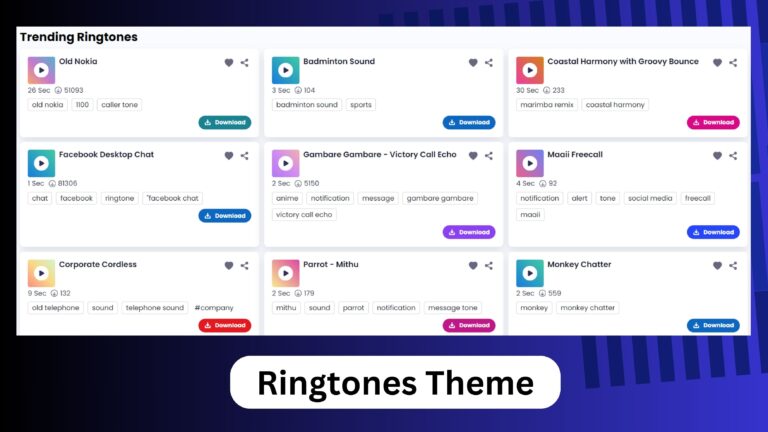





Reviews
Clear filtersThere are no reviews yet.