

Astra Theme Premium With Key (Lifetime Updates)
₹29,117.00 Original price was: ₹29,117.00.₹499.00Current price is: ₹499.00.
- Only One Domain (1 License)
- Updates Directly in Dashboard
- Latest Version
- License Genuine Key Activation
Payment Methods:
-
 Important Note Before Buy:
Important Note Before Buy:
Once you place the order, You will have to create and give your WordPress admin login details On Support Page! So my Team can Activate the theme by using the Activation key. Usually, It takes 2 – 4 Hours to activate the item on your website!
-
 Why are we asking for login details?
Why are we asking for login details?
To Stop misusing the plugin and theme's license key, we are not sharing the license key. If we will share the license key, then people will use the same key on their multiple websites.
-
 Orginal License & 100% Secure
Orginal License & 100% Secure
Original Item Will Be Activated With License Key. You can Update this Theme/Plugin Directly From Your WordPress Dashboard!
-
Also Read Refund Policy
Description
Astra Theme Premium Review Free vs Pro
Choosing Astra Theme Premium can be a perplexing decision, especially when both versions offer the capability to create a professional and visually appealing website. To aid in this decision-making process, we have conducted a comprehensive comparison of Astra Free and Astra Pro.
This detailed analysis delves into the features and functionalities of both versions, helping you make an informed choice for your website. By the end of this article, you’ll have a clear understanding of whether the free or premium version aligns better with your specific needs and preferences.
What Is Astra?
Astra stands out as a versatile WordPress theme widely acclaimed for its remarkable speed and performance. With a user base exceeding 1,653,898, this lightweight theme has garnered immense popularity. Its appeal lies in its seamless compatibility with various page builders, making it a favorite among users seeking flexibility in design. Notably, Astra has also earned praise from WooCommerce website owners who value its creator, “Brainstorm Force,” for incorporating features that enhance the creation of exceptional eCommerce stores.
The Astra Pro WordPress theme stands out as one of the swiftest themes available in the market. Its exceptional speed is complemented by an extensive range of customization options, thanks to its modular design. This Astra theme review aims to equip you with all the essential information before making a purchase decision.
Renowned for its lightweight nature, Astra is not only fast but also highly adaptable. Its modular design allows users to toggle features on and off according to their preferences. Moreover, the theme offers a plethora of customization possibilities, and its functionality can be further extended with the integration of various small WordPress plugins. Notably, Astra holds the distinction of being the most widely installed WordPress theme.
Developed by Brainstorm Force, Astra achieves a perfect balance between speed and usability. This review explores the theme’s characteristics, shedding light on why it has become a go-to choice for many WordPress users seeking a blend of performance and customization options.
Key Features of Astra Theme Premium
- Super Fast and Lightweight: Astra Pro is renowned for its exceptional speed and lightweight design. It ensures optimal performance, contributing to a seamless and fast user experience.
- SEO-Friendly: The Astra Pro theme is designed with SEO in mind, adhering to best practices to enhance the visibility and ranking of your website on search engines.
- Quick Adsense Approval: Astra Pro facilitates quick Adsense approval, streamlining the monetization process for your website.
- Almost Free Offer: We are offering Astra Pro at an incredibly discounted rate, providing almost free access to its premium features. This exclusive offer represents a 90% discount compared to the official website pricing.
Why Purchase Astra Pro Activation With Key?
Astra Pro stands out as a top-rated theme in the market, comparable to other premium themes like GeneratePress. While a free version of Astra is available, investing in Astra Pro is highly recommended for the following reasons:
- Exceptional Discount: Our offer provides a substantial discount of up to 90% on every purchase, making Astra Pro extremely affordable.
- Premium Templates: Astra Pro offers a vast collection of pre-built premium templates. These templates can be effortlessly applied to your site with a single click, saving time and effort in the website design process.
Explore More about Astra Pro WordPress Theme: For additional information and insights into the features and benefits of Astra Pro. Discover how Astra Pro can elevate your website’s performance and design with its advanced capabilities and user-friendly interface.
Astra Theme Free vs Pro: Exploring Features
Before delving into the distinctions between Astra’s free and Astra Theme Premium versions, let’s first explore the common features that both versions offer, providing insights into where they converge in terms of functionality.
- Pre-Built Websites: Astra, in both its free and pro versions, provides an extensive collection of starter templates. These templates are categorized based on popular page builders such as Elementor, Beaver Builder, Brizy, and Gutenberg. This categorization facilitates seamless integration with your preferred page builder, offering a diverse range of options.
- Elementor: 115+ templates
- Beaver Builder: 39+ templates
- Brizy: 17+ templates
- Gutenberg: 81+ templates
- Fonts and Typography: Astra offers predefined sets of font properties and supports Google Fonts to enhance the visual appeal of your site. The free version includes the option to import and use custom fonts, allowing for flexibility in font size, weight, letter spacing, and width.
- Site Layouts: Both versions of Astra enable basic changes to the page layout. The common styles include:
- Boxed: Differentiates the main content area and sidebar, adjustable in size.
- Full Width: Displays content edge-to-edge, with the option to stretch or contain the full-width area.
- Dedicated Sidebar: Astra, in both its free and pro versions, offers three sidebar options, allowing you to position the sidebar on the right, left, or even make it invisible.
- Logo Positioning: The placement of the logo is flexible in both versions. The free version allows positioning on the left or right side of the header or menu bar, as well as in the central portion of the header.
- Header Builder: Astra provides a real-time drag-and-drop header builder in the free version, offering basic customization. It includes a transparent header area with color-changing and customization options. Various elements like Account, Button, HTML, and responsive widgets contribute to enhanced design.
- Footer Customization: Astra offers a drag-and-drop builder for multiple footers, providing control over spacing, style, colors, and content. Users can add Copyright statements, Footer Menus, Social elements, widgets, and HTML components.
- Global Color Palette: Both Astra free and pro versions feature an easy-to-use interface for managing the colors of the entire website from a centralized location.
- SEO Friendliness: Astra prioritizes fast performance and adheres to ideal coding standards, contributing to a well-structured website. Both versions include built-in schema markups, enhancing the theme’s SEO-friendliness.
- Documentation: Astra offers comprehensive documentation, serving as a valuable resource for users. This documentation covers installation, customization, problem resolution, updates, and more, providing solutions for various scenarios encountered while using the theme.
Astra Theme Premium: An In-Depth Look at Customization
The Astra WordPress theme offers extensive customization through the WordPress Customizer, providing users with a powerful tool to tailor their websites according to personal preferences. The abundance of options allows for the implementation of various design elements without the need for code. Let’s delve into the key customization sections within the Astra Theme Customizer:
- Header:
- The Header Editor allows users to customize the appearance of the website header. This includes options to control the layout, style, and elements within the header.
- Layout:
- Define widths and basic layout settings for your website. This section allows users to set parameters for the width of the website, header appearance, sidebar width, footer settings, and the inclusion of a scroll-to-top icon.
- Colors & Background:
- Activated by a module, this section provides extensive color and background customization options. Users can define colors for various elements such as breadcrumbs, headers, sidebars, and more. The well-organized grouping ensures that the customization menu remains accessible and user-friendly.
- Typography:
- Astra Pro offers a Typography section where users can choose the fonts for different areas of their blog. This feature allows for the loading of custom fonts, providing flexibility in font selection for various sections of the website.
- Buttons:
- The Customizer manages two types of buttons – theme buttons and header buttons. Theme buttons appear throughout the content, while header buttons are specifically placed on either the far right or far left of the header. Users can define colors, borders, radius, and sizes for these buttons, offering a customizable Call-to-Action (CTA) feature.
- Menus and Widgets and Home Page Settings:
- These standard sections are present in every WordPress theme. Users can customize menus, widgets, and home page settings to enhance the overall navigation and layout of their website.
- Plugin Settings:
- Depending on the installed and activated plugins, additional options may appear in the Customizer. Astra supports popular plugins such as WooCommerce, Easy Digital Downloads, LearnDash, and LifterLMS, providing specific customization options tailored to these plugins.
In summary, the Astra Theme Customizer empowers users to effortlessly personalize their websites with a wide array of design and layout options. The thoughtful organization of settings ensures that customization remains intuitive and efficient, making it accessible to users with varying levels of technical expertise.
Exploring Astra Pro: Enhanced Features for Website Building
Let’s delve into the additional possibilities offered by Astra Pro, showcasing the premium features that elevate your website-building experience and highlight the value of opting for the premium version.
- Pre-Built Websites Layouts: Astra Pro introduces premium, conversion-optimized pre-built websites, surpassing the free version in quality. These layouts are specifically crafted for Elementor, Beaver, and Brizy builders, augmenting the range of options available.
- Elementor: 121 templates
- Beaver Builder: 76 templates
- Brizy: 23 templates
- Site Layouts: In addition to Boxed and Full-Width layouts, Astra Pro introduces Padded and Fluid layout options. Padded maintains consistent padding during scrolling, providing a clean appearance with adjustable padding for different devices. Fluid allows the website to extend edge-to-edge, ideal for content-rich blogs or online magazines.
- Custom Layouts: Astra Pro empowers users with custom layouts for headers, footers, 404 pages, hooks, and display conditions. Hooks facilitate the integration of custom code for third-party plugins, while display conditions enable the showcasing of specific layouts on designated pages. Users can design section layouts with preferred page builders and import them into Gutenberg pages or posts.
- Blog Layouts: Astra Pro enhances blog customization with versatile layout options such as Grid, List, or Masonry. The premium version introduces features like a trendy date box and excerpt count options, allowing control over the word count for each post on the blog page. Users can easily structure posts by placing feature images, titles, and meta text, and choose from stylish post pagination or infinite loading options.
- Header Builder: Astra Pro extends header design possibilities with additional components like Language Switcher, Toggle Button, Dividers, and widgets. The premium add-on plugin enables the creation of three types of headers:
- Mobile Headers: Design beautiful mobile headers without custom code, incorporating various design elements.
- Sticky Headers: Fix the header area for visibility during page scrolling, with customization options for colors and backgrounds.
- Page Headers: Add breadcrumbs with customization options like background color or image, aligning the site header with the page header design.
- Footer Builder: Astra Pro allows users to include various content elements like widgets, text, HTML code, shortcodes, etc., for creating a flexible footer layout. Custom footers can be designed with any page builder and applied to the entire website or specific pages.
- WooCommerce Features: Astra Pro enhances WooCommerce compatibility, providing features tailored for a responsive and shopper-friendly online store:
- Infinite Scroll: Seamless product loading as visitors scroll down.
- Off-Canvas Sidebar: Add filters and widgets for quick product discovery.
- Quick View: Allows a closer look at products without opening a new page.
- Gallery: Flexible-width gallery option with vertical or horizontal adjustments and a lightbox for image display.
- Checkout Options: Beyond default options, Astra Pro offers features like Two Step Checkout, Display Order Note, Display Apply Coupon Field, Distraction-Free Checkout, etc.
Top Reasons to Choose Astra Theme Premium for WordPress
Astra stands out as a top choice for WordPress websites, offering a range of benefits that make it a preferred theme for many users. Here are the key advantages of using the Astra Theme Premium:
- Use On Unlimited Websites: Astra allows you to use the theme on an unlimited number of websites, providing significant flexibility. The “forever free” version also offers exceptional features and customization options, catering to both WordPress and WooCommerce websites.
- One of the FASTEST WordPress Themes: Astra is renowned for its exceptional speed, making it one of the fastest WordPress themes available. The theme is optimized for quick page loading, a crucial factor for SEO. Both the free and Pro versions are designed for speed, with Astra sites requiring less than 50KB of resources.
- Astra Starter Sites: Astra provides access to over 240 ready-to-import website templates, offering a quick and efficient way to create professionally designed, high-performance websites. These templates cover various industries, ensuring a wide range of options for different website needs.
- Customization: Astra allows extensive customization, enabling users to modify every aspect of their website. Whether building a WordPress or WooCommerce site, users can customize design options, layouts, fonts, colors, background images, and more. The WordPress theme customizer facilitates real-time previews, ensuring a seamless customization experience.
- Extend Astra with Pro Modules: Astra Pro introduces 17 additional modules that users can toggle on and off to unlock the full potential of the theme. These modules enhance design and functionality, providing extra features and options for customization.
- SEO-friendly WordPress Theme: Astra’s lightweight and fast nature contribute to its SEO-friendliness. The theme follows best SEO practices, optimizing website performance with a rapid load time of under 2 seconds and utilizing less than 50KB of resources. Additionally, Astra includes Schema.org markup for enhanced SEO performance.
- Page Builder Integrations: Astra seamlessly integrates with popular page builders such as Elementor, Gutenberg, Beaver, and Brizy. This compatibility ensures users can leverage their preferred page builder for efficient and versatile website design.
- White Label Feature: Astra Pro users gain access to the white-label feature, allowing them to rebrand the Astra theme as their own product. This feature is particularly beneficial for web designers or agencies, enabling them to maintain confidentiality and establish their branding in website design.
- WooCommerce Integration: Astra excels in WooCommerce integration, offering a dedicated WooCommerce Addon with features like infinite scroll, off-canvas sidebar, dropdown cart, and various styling options for a seamless and visually appealing online store.
- Astra Documentation: Astra provides extensive documentation, offering a comprehensive resource library for users. From installation guides to troubleshooting tips, users can find valuable information to make the most of the Astra theme. Additionally, video tutorials on platforms like YouTube enhance the learning experience for thousands of Astra users.
Header Customization Comparison between Astra Free and Astra Pro:
| Feature | Astra Free | Astra Pro |
|---|---|---|
| Transparent Header | NO | YES |
| Sticky Header | NO | YES |
| Enable Shrink Effect | NO | YES |
| Mobile Headers | NO | YES |
| Page Headers | NO | YES |
| Above Header | NO | YES |
| Below Header | NO | YES |
| Above Header Content | NO | YES |
| Above Header Layout | NO | YES |
| Below Header Content | NO | YES |
| Below Header Layout | NO | YES |
| Custom Header | NO | YES |
| Mega Menu | NO | YES |
| Widgets in Menu Dropdown | NO | YES |
| Slide Search | NO | YES |
| Multiple HTML Elements | NO | YES |
| Multiple Widget Elements | NO | YES |
| Multiple Button Elements | NO | YES |
| Divider Elements | NO | YES |
| Color & Typography Options | NO | YES |
Footer Customization Comparison:
| Feature | Astra Free | Astra Pro |
|---|---|---|
| Footer Bar Layout | YES | YES |
| Adding Footer Content | NO | YES |
| Custom Footer | NO | YES |
| Color & Typography Options | NO | YES |
| Divider Elements | NO | YES |
| Multiple Button Elements | NO | YES |
| Multiple HTML Elements | NO | YES |
Blog Customization Comparison:
| Feature | Astra Free | Astra Pro |
|---|---|---|
| Grid Layout | NO | YES |
| List Layout | NO | YES |
| Masonry Layout | NO | YES |
| Highlight First Post | NO | YES |
| Date Box | NO | YES |
| Excerpt Count | NO | YES |
| Blog Structure Control | NO | YES |
| Managing Content Width | YES | YES |
| Post Pagination | NO | YES |
| Infinite Loading | NO | YES |
| Related Posts | YES | YES |
| Author Info Box | NO | YES |
| Autoload Previous Post Feature | NO | YES |
| Featured Image Size Control | NO | YES |
| Spacings Options | NO | YES |
Design Customization Comparison:
| Feature | Astra Free | Astra Pro |
|---|---|---|
| Page Background Styling | NO | YES |
| Sidebar Designing Styles | NO | YES |
| Colors and Backgrounds | Has Limitation | Fully Functional |
| Typography | Has Limitation | Fully Functional |
| Spacing | Has Limitation | Fully Functional |
Site Layouts Comparison:
| Feature | Astra Free | Astra Pro |
|---|---|---|
| Full Width Site Layout | NO | YES |
| Max Width Site Layout | NO | YES |
| Padded Site Layout | NO | YES |
| Fluid Site Layout | NO | YES |
WooCommerce Customization Comparison:
| Feature | Astra Free | Astra Pro |
|---|---|---|
| Grid Settings | NO | YES |
| Infinite Scroll | NO | YES |
| Off-Canvas Sidebar | NO | YES |
| Quick View | NO | YES |
| Gallery Options | NO | YES |
| Dropdown Cart | NO | YES |
| Sales Bubble Style | NO | YES |
| Checkout | Default | Several Options |
Other Features Comparison:
| Feature | Astra Free | Astra Pro |
|---|---|---|
| White Label | NO | YES |
| LearnDash | NO | YES |
| Easy Digital Downloads | NO | YES |
Astra Theme Premium FAQs
Is Astra considered the best WordPress theme?
Astra is highly regarded as one of the best WordPress themes. It is known for being lightweight, fast, multipurpose, and fully customizable. Industry specialists often recommend Astra for its versatility and performance.
How many websites can I use Astra Pro on?
Astra Pro’s monthly and yearly packages allow users to design an unlimited number of websites.
Is Astra suitable for bloggers?
Yes, Astra is an excellent choice for bloggers. It is a beginner-friendly theme with pre-built layouts suitable for various types of blogs, including personal blogs, business blogs, travel blogs, and portfolios. Astra enables users to create responsive blog websites using any page builder.
Is Astra Pro necessary with Elementor Pro?
No, it is not mandatory to use the Astra Pro version with Elementor Pro. The free version of Astra is sufficient, but for those seeking advanced features and a more professional website, the Pro version may be beneficial.
How do I add the Astra theme in WordPress?
To add the Astra theme in WordPress, follow these steps:
- Navigate to the WordPress Dashboard.
- Go to Appearance > Theme Options.
- Search for Astra.
- Click on Install and then Activate.
Customer Reviews
Related Products
Ringtones Theme Premium (MP3) Format Lifetime Updates
In stock
GeneratePress Blog Website Customization for Instant AdSense Approval
In stock
Imagify Pro Activation with Original Key
In stock
In-Article Posts Plugin for WordPress
In stock
Generate Press Premium Theme Original
In stock
Elementor Pro Activation With Key (One Year Updates)
In stock


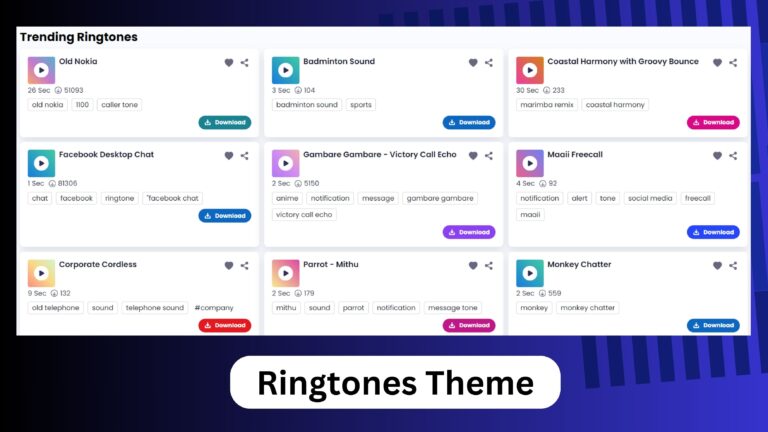





Reviews
Clear filtersThere are no reviews yet.